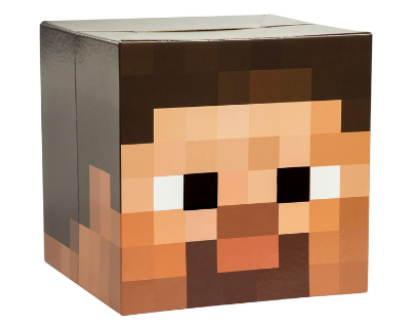Booting up your phone to download a new game can feel just like picking out a treat at your favorite store. Yet, blending excitement with caution turns out to be the secret recipe for fun and peace of mind. Many users skip steps in their rush to play, but the hidden risks of mobile game downloads deserve your attention.
A casual tap might open the door to more than just the next level. Malicious games can sneak in, aiming to get your data, drain your battery, or, worse, grab control of your device. The consequences reach further than interrupted playtime—they touch your privacy, wallet, and even your social circles.
This guide explores practical actions anyone can follow to feel secure downloading games from app stores. We’ll dig into reliable signs, example scenarios, and exact things to check, so your next download is thrill-filled but risk-free.
Checking Publisher Reputation and Reviews Before Downloading
Before pressing ‘install,’ glance at the publisher’s reputation and user reviews like a detective. Trusted developers display consistency: clear descriptions, a professional look, and responsive support. Sketchy newcomers with odd names or mismatched screenshots raise warning flags instantly.
Genuine reviews offer real insight. Scan for patterns like repeated complaints or detailed accounts of technical glitches. Overly positive, vague feedback signals astroturfing—reviews crafted to fake credibility rather than share true user experiences.
Spotting a Reliable Publisher Instantly
Look for established developer names followed by a badge or checkmark. For instance, if you see a company you’ve heard of, make sure it’s the official account, not a similar-sounding imposter. Legitimate brands list a track record of other successful apps.
Check whether the developer’s contact details or website are attached to their app page. An authentic studio encourages users to reach out with questions—they’ve got nothing to hide. If you only see vague names or no website, consider it a red flag.
Browse their collected reviews across multiple games, not just one title. If the publisher’s past products show consistency in user feedback and app quality, you can trust their new releases more confidently.
Interpreting User Reviews for Hidden Warnings
Signs of trouble often appear as clusters of recent one-star comments, especially if they mention issues like unauthorized charges, non-stop ads, or rapid crashes. Statements like “froze my phone immediately!” demand your caution.
If reviews repeat phrases like “scam,” “malware,” or “steals info,” take them seriously. These aren’t generic complaints—users flag dangers you might miss if you’re rushing to download.
Compare written feedback with the latest version changes. If negatives spike after an update, developers could have introduced unwanted adware or permissions, making it wise to pause before installing.
Contrasting Real and Fabricated Feedback
Authentic reviews reference gameplay details or specific bugs. Fabricated ones use buzzwords without substance—“amazing app!” or “good game!”—without context. Consistent specifics are credible, while suspiciously repetitive comments point to fake boosting.
Some scammers repost entire reviews to look active. Skim through different star ratings to identify repeated sentences posted by various usernames—this is usually a sign to be extra cautious before trusting the app.
Forget being dazzled by star ratings alone; focus on recent, substantial comments from users who sound like people, not bots or promoters. Applying that filter keeps many threats at bay.
| Developer Name | User Review Pattern | Contact Method | Recommended Action |
|---|---|---|---|
| Well-Known Studio | Consistent, detailed feedback | Active email & website | Proceed to download |
| Unknown Developer | Mixed or sparse reviews | Sparse info, generic email | Research further before downloading |
| Lookalike Name | Cloned app title, poor grammar | No contact or unverified links | Avoid and report |
| Popular Game Clone | Negative spikes post-update | Inactive support | Seek alternatives |
| Overhyped Newcomer | Burst of generic praise | No external links | Wait for real feedback |
Understanding App Store Permissions and Privacy Practices
Every game requests access to certain functions when you install it. These app permissions act like bouncers—a good app only asks for what it truly needs. Pay close attention before tapping “allow.”
For example, a word puzzle shouldn’t demand location or microphone access. Legitimate requests are logical, like a racing game asking for vibration control. If you spot an app asking for unrelated permissions, walk away.
Reading Permission Requests with a Critical Eye
Permission pop-ups can be easy to ignore, but always pause to read them. When a simple game wants camera or storage access, consider why. Most of the time, it won’t make sense.
Picture someone downloading a card game that requests contact access—something’s off. Hit “deny” for any non-essential asks; the game should run fine without special permissions.
- Review each permission prompt and ask, “Does this power the core feature?”
- Deny access to contacts, camera, or location if not strictly needed
- Allow only the permissions you understand, not by default
- Test if the game runs fine with minimal permissions
- Return to settings later to revoke unnecessary access
Approving only basic permissions protects your data and keeps apps from overreaching.
Setting Up Privacy Controls After Install
Once a game lands on your device, check its permissions under your settings menu. Parental controls can help block future app downloads that don’t pass your safety check.
Regularly review and tighten these controls, especially if you share your device with family or kids who download games independently. Explain your rules so they know why it matters.
- Open app settings to view all permission categories
- Switch off permissions that aren’t always needed
- Schedule monthly reviews of your permissions list
- Talk to young users about safe download habits
- Install a privacy-focused security app if you want more control
Managing permissions isn’t a one-time fix—it’s ongoing housekeeping for your digital safety.
Identifying Signs of Fake or Malicious Game Apps
Fake games often mimic trending titles but hide under altered icons or names. Missing publisher details, a flood of duplicate games, and bizarre screenshots all hint at a trap instead of entertainment.
Scammers rely on being overlooked, so a rushed user is their easiest target. Observing tiny details means you catch these disguises before any real harm.
Spotting Suspicious Behaviors in Listings
A legitimate app usually has a long update history, rich screenshots, and version notes. Fake apps skip these. Instead, you’ll see generic art, broken English, or typos on the page.
If you notice multiple games with similar icons and minor name changes, that’s a warning sign. Real developers build recognizable brands, not endless clones.
Finally, low download counts combined with suspiciously high ratings usually mean the numbers are artificially boosted. Trust your observations over flashy stats.
Testing the Waters with a Simple Download Strategy
If unsure, download only on a secondary device, never your main one. Don’t log in with personal accounts. Test the app in airplane mode to see if it still works without a network.
Report any fishy games to the app store—use the built-in flag or report button. Reporting doesn’t just protect you; it helps others avoid the same trap.
Remove the app immediately if you spot odd spikes in ads or suspicious messages. Quick deletion is your first step in cutting off further risks.
Comparing Security Measures Across Major App Stores
Different app stores use unique tactics to weed out threats. Some enforce strict developer checks before apps go live. Others focus on automatically scanning for malware or requiring developer verification before updates roll out.
On the surface, these safety nets appear similar—but small differences impact your risk level. Knowing the core contrasts helps you decide where it’s safest to download.
| App Store | Approval Process | Malware Scanning |
|---|---|---|
| Google Play | Automated & manual review | Daily scans; Play Protect |
| Apple App Store | Strict manual review | App review sandbox |
| Third-party Stores | Varies; less oversight | Limited scanning |
Apple’s manual review process weeds out most copycats and malware, while Google relies on AI-powered scanning plus user reports. Third-party stores risk more hidden threats with lighter controls. Stick to official stores when possible.
Recognizing Scams and Unsecure Payment Requests
Think of in-app payments like handing cash at a checkout, but with less visibility. Genuine stores shield your data with secure gateways. A pop-up that asks for card info directly or pushes outside links is a red alarm you shouldn’t ignore.
Stick to games that process payments through the app store’s standard methods. Avoid those requesting cryptocurrencies, pre-paid cards, or odd “trial” subscriptions. Trustworthy games never rush you into payment to keep playing.
For example, if a game locks progress without warning and pops up a random payment screen, exit and review the app listing. See if others have complained about surprise charges. Use only payment options you’re familiar with and regularly monitor your transaction history.
When unsure, copy the payment message and search it online—users frequently share scam warning screenshots. Report suspicious payment setups to store support and uninstall the app immediately if you sense a threat.
Building Smart Habits for Safe Game Downloads
- Check publisher credibility by searching for reviews outside the app store
- Skim the permissions list before you install and after updates
- Stick with top-rated or popular games trusted by many
- Test new apps offline before giving them network access
- Set up parental controls for minors in your household
- Delete outdated apps you don’t use anymore
- Monitor battery and data use after installing something new
- Allow automatic updates to benefit from latest security fixes
Developing a routine, like checking reviews before every download or reviewing permissions monthly, transforms safe downloads into a habit. When everyone in your home follows these steps, risky downloads become rare.
Much like double-locking your front door at night or reading food labels at the store, these simple steps soon become second nature. They require just a minute or two but add layers of protection you’ll appreciate when threats pop up unexpectedly.
Final Words: Make Each Download a Confident Choice
Keeping your personal information and devices secure means treating every app install as an intentional, thoughtful choice. Each safety check outlined here can help you filter out risks, before they reach your digital doorstep.
There’s joy in discovering a creative new game, but it feels even better when you’re sure your data and money are safe behind the scenes. Every defense you set up today builds a stronger shield for tomorrow’s downloads.
Don’t let caution stop your curiosity—just approach each download as you would any important decision, balancing fun with awareness. Adjust your routines over time as app store features evolve and as you spot new scams or trends.
With these habits, downloading mobile games becomes a safe, enjoyable part of your digital life. Stay curious, stay aware, and let your safest downloads fuel the most enjoyable play.